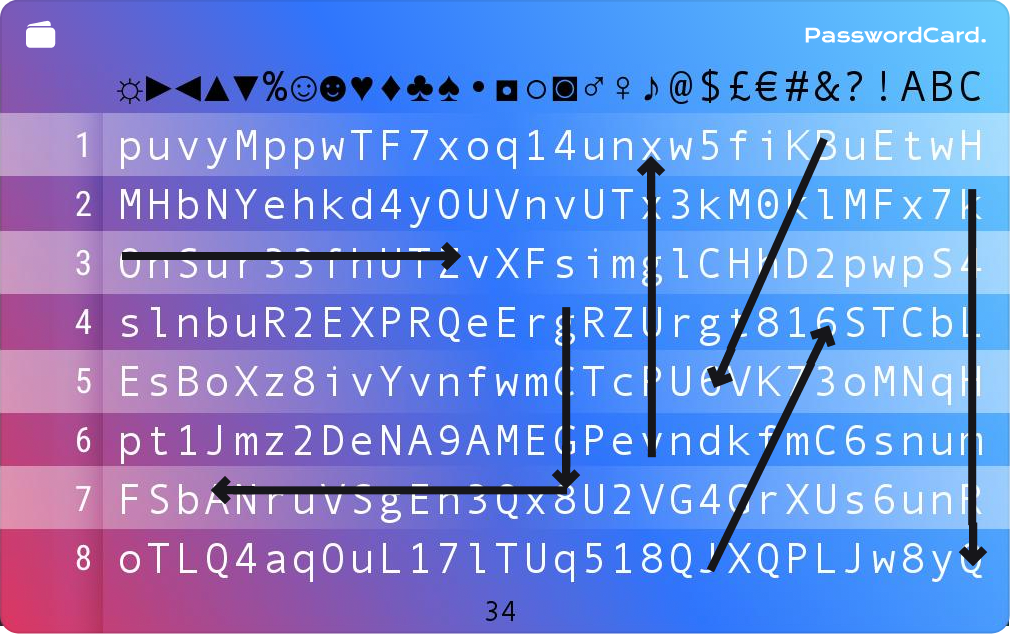What it is?
If you have many user accounts on various websites, PasswordCard from FreeDivision is the right service for you. It enables you to easily remember hundreds of passwords for different websites while maintaining their high level of complexity.
How does it work?
Passwordcard has unique grid of random letters and digits displayed on it. The rows have different colors and the columns different symbols. All you need is to pick a combination of color and symbol. To create a password you just overwrite symbols in selected combination.
For example, you can use all heart symbols in a column as a password to your favorite social network.
Of course, you don’t have to choose only the columns; nothing is easier than to choose characters for specific login diagonally from right to the left, or simply in line. Combinations are just up to you. Interested? You can generate your own PasswordCard, it is simple and free of charge.
Here’s how you can create PasswordCard for yourself
- In the right column you enter your secret number (random digits), this will enable you to regenerate you card again, whenever you need to.
- Decide if you want to use characters or special symbols (like ^*$#&) on your card.
- Click on “Create” button and then print it off. Now you are ready to use it.
How to read a PasswordCard